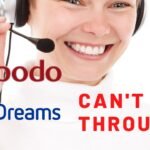How to Easily Request a Refund on eDreams: Step-by-Step Guide
When planning your travels, unexpected changes such as cancellations or delays can occur, leading you to seek a refund from your booking platform. If you've booked through eDreams and need to request a refund, this guide will provide you with a detailed, step-by-step process to navigate through their policies and ensure you receive your money back efficiently.
- Understanding eDreams Refund Policy
- How to Request a Refund for Flights on eDreams
- Step-by-Step Guide for Hotel Booking Refund Requests
- Refund Process for Other Services on eDreams
- Eligibility Criteria for Refunds on eDreams
- Tips for a Hassle-Free Refund Experience
- Contacting eDreams Customer Service for Refund Support
- FAQs About Refund Requests on eDreams
Understanding eDreams Refund Policy
eDreams offers a variety of booking options, each with specific refund policies. Understanding these policies is crucial before initiating a refund request. Generally, whether you can receive a refund depends on the type of ticket purchased, the reason for the cancellation, and the terms set by the airline or service provider. eDreams also charges an administration fee for processing refunds, which varies based on the service option chosen during booking.
For flights specifically, if your flight is cancelled by the airline, you are typically entitled to a full refund or alternative transportation. However, if you decide to cancel your flight voluntarily, the refundability will depend on the fare conditions of your ticket.

How to Request a Refund for Flights on eDreams
- Log in to your account: Start by logging into your eDreams account on their website or mobile app.
- Navigate to 'Manage My Booking': Find the booking you wish to cancel and select the option to manage it.
- Request a refund: Within the booking details, look for the option to request a refund or cancel the booking. Follow the prompts to submit your refund request.
- Confirmation: After submitting your request, you should receive a confirmation email from eDreams. Keep this for your records.
It's important to note that refunds can take up to 90 days to process, especially during high-demand periods like the COVID-19 pandemic.
Step-by-Step Guide for Hotel Booking Refund Requests
- Access your booking: Similar to flight refunds, log into your eDreams account and go to your hotel booking under 'My Trips'.
- Check the cancellation policy: Before proceeding, verify the hotel's cancellation policy to ensure that your booking is refundable.
- Request cancellation and refund: If eligible, proceed to cancel the booking and request a refund directly through the platform.
- Keep confirmation details: Ensure you receive and save the cancellation and refund confirmation emails from eDreams.
Refund Process for Other Services on eDreams
eDreams also provides booking services for car rentals, experiences, and more. The refund process for these services is similar to that for flights and hotels:
- Log into your eDreams account.
- Select the service booking you wish to cancel.
- Check the specific terms and conditions for refunds on these services.
- Request a refund if applicable.
- Save all related confirmation emails for your records.
Eligibility Criteria for Refunds on eDreams
To be eligible for a refund, your booking must meet certain criteria set by eDreams and the service provider. These include:
- The cancellation policy of the booked service allows for refunds.
- The request is made within the timeframe specified in the terms and conditions.
- For flights, the airline must cancel the flight or significantly change the flight schedule.
Tips for a Hassle-Free Refund Experience
Here are some tips to ensure a smooth refund process:
- Act quickly: Submit your refund request as soon as your plans change.
- Keep documentation: Save all emails and documents related to your booking and refund request.
- Be patient: Refunds can take time, especially during busy periods.
- Use customer support: If you encounter issues, don't hesitate to contact eDreams customer service for assistance.
Contacting eDreams Customer Service for Refund Support
If you need further assistance with your refund request, eDreams customer service is available to help. You can contact them through the following methods:
- Phone support for immediate assistance.
- Email support for less urgent queries.
- Live chat on the eDreams website for real-time help.
Remember to have your booking reference and any relevant communication handy to expedite the process.
FAQs About Refund Requests on eDreams
Q: How long does it take to receive a refund from eDreams?
A: Refunds can take up to 90 days, depending on the service provider and the specific circumstances of your booking.
Q: Can I get a refund if I cancel a non-refundable booking?
A: Generally, non-refundable bookings are not eligible for refunds unless there are extenuating circumstances such as flight cancellations by the airline.
Q: What should I do if I haven't received my refund after 90 days?
A: If you haven't received your refund after 90 days, contact eDreams customer service for further investigation.
This comprehensive guide should equip you with all the information needed to request a refund from eDreams effectively. By understanding the policies and following the outlined steps, you can navigate the refund process with confidence.