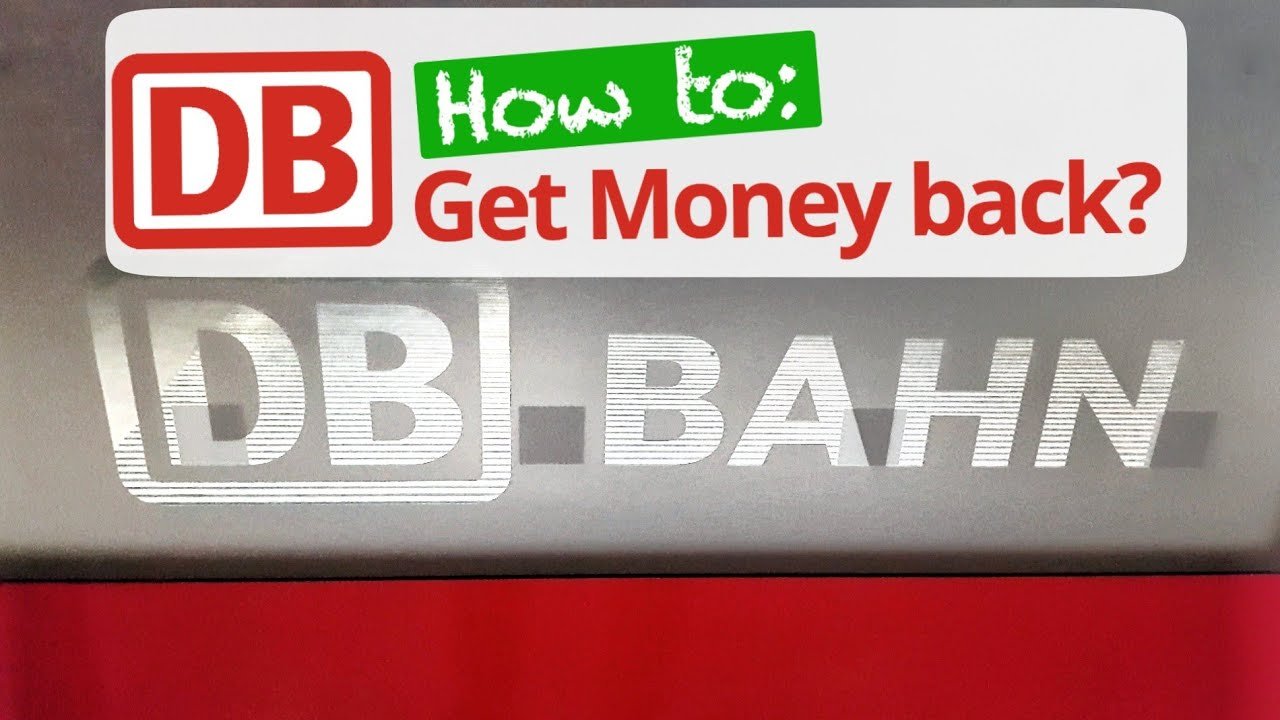How to Easily Cancel eDreams Subscription and Get a Refund
Understanding eDreams Subscription Charges
eDreams Prime offers a range of travel-related discounts and benefits, but understanding the subscription charges is crucial. Charges are typically recurring, and users might not notice them until they appear on their statements.
Explanation of eDreams Prime Subscription
eDreams Prime is designed to provide members with exclusive discounts on flights, hotels, and car rentals. The subscription often auto-renews, leading to charges that some members may not be aware of until they check their bank statements.
How Charges are Applied
Subscription fees are automatically charged to the payment method on file. These charges occur at the end of the trial period and will continue until the subscription is actively cancelled.
Common Issues with Subscription Charges
Many users report unexpected charges due to unclear communication about the auto-renewal policy. It's important to review the terms and conditions of the eDreams Prime subscription to avoid surprises.
Cancelling eDreams Subscription
To cancel your eDreams Prime subscription, follow these detailed steps:
Step-by-Step Guide to Cancelling Subscription
- Log in to your eDreams account.
- Navigate to the 'My Account/My Prime' section.
- Select 'Manage Subscription' and then 'Cancel Subscription'.
Contacting Customer Service for Assistance
If you encounter issues or prefer personal assistance, eDreams customer service can be reached via phone or email. Be sure to have your account information ready to expedite the process.
 Canceling eDreams: What You Need to Know for Refunds and Rights
Canceling eDreams: What You Need to Know for Refunds and RightsRefund Process for Already Charged Subscriptions
If you were charged after deciding to cancel, you might be eligible for a refund. Contact customer service directly to request a refund, providing details of your account and the charge in question.
eDreams Cancellation Policy
Understanding the cancellation policy is essential for managing your subscription effectively.
Overview of eDreams Cancellation Policy
The policy allows for subscription cancellation at any time. However, the terms regarding refunds can vary based on the timing of the cancellation.
Refund Eligibility Criteria
Refunds are typically granted if the cancellation occurs shortly after the renewal date. Be sure to clarify these terms directly with customer service.
Differences in Cancellation for Flights and Other Services
Cancellation policies for flights, hotels, and car rentals booked through eDreams may differ. It's important to review these policies separately.
Handling Unforeseen Circumstances
Unexpected events such as airline suspensions can complicate your travel plans.
 Canceling a Trip on eDreams: Your Rights and Refund Options
Canceling a Trip on eDreams: Your Rights and Refund OptionsCancelling Due to Airline Suspension
If your flight is cancelled by the airline, contact eDreams immediately to understand your options for rebooking or refunds.
Refund Process for Cancelled Tickets
Refunds for cancelled flights depend on the airline's policy. eDreams will facilitate this process but it may take time to receive the refund.
Administration Fees for Cancellations
Be aware that eDreams may charge administration fees for booking cancellations. These fees should be disclosed at the time of booking.
Managing Bookings and Refunds
Effective management of your bookings can ease the cancellation process.
Using Manage My Booking for Cancellations
This feature on the eDreams website allows you to manage and cancel bookings directly. It provides a streamlined approach to handling changes.
Timeline for Refunds
Refunds can take up to 90 days, depending on the complexity of the booking and the policies of the service providers involved.
 Get Your Money Back: Easy Steps to Refund from eDreams Prime
Get Your Money Back: Easy Steps to Refund from eDreams PrimeContacting eDreams for Hotel Refund Inquiries
For hotel bookings, direct communication with eDreams' customer service is advised to address refund inquiries.
Considerations for Future Bookings
Looking forward, consider these tips to enhance your booking experience:
Cancel for Any Reason Guarantee
This option offers flexibility and peace of mind, allowing cancellations for any reason up to a certain period before the travel date.
Benefits of Flexible Tickets
Flexible tickets can be a worthwhile investment, offering the ability to change travel dates without hefty fees.
Exploring Alternatives for Booking Modifications
Always explore alternative options available for modifying your bookings, which can sometimes offer more favorable terms.
Cancelling your eDreams subscription and navigating the refund process requires a clear understanding of the policies and proactive communication with customer service. By following the steps outlined in this guide, you can manage your eDreams Prime membership effectively and ensure that your travel planning is as stress-free as possible.
 How to Easily Request a Refund on eDreams: Step-by-Step Guide
How to Easily Request a Refund on eDreams: Step-by-Step Guide